CHƯƠNG TRÌNH TẠO MÁY IN ẢO ĐỂ IN RA FILE PDF FREE ^^
PDF reDirect Professional v2.5.2 is now available (20 Nov 2010) for download. This version is officially released.
The biggest news is (by customer request) the conversion of the Save button into a multi-function button where you can change what the button is used for.
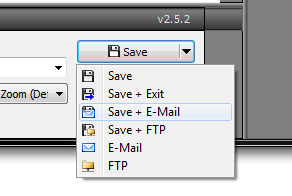
Actually, there have been quite a few changes. Here are the highlights. Please see the next posts for the full list.
PDF reDirect Professional v2.5.2 is now available (20 Nov 2010) for download. This version is officially released.
DOWNLOAD
- The upgrade from v2.5.0 to v2.5.2 is [HERE] (2.2MB)
- The full v2.5.2 installation program is [HERE] (7.1 MB)
- Notes:
- You can use this installation program to upgrade your existing installation (ie, no need to remove the old version first).
- The installation program, and all files included have been scanned by a virus checker. The report is shown in the next post
WHAT's NEW with v2.5.2 (since v2.5.0)
The biggest news is (by customer request) the conversion of the Save button into a multi-function button where you can change what the button is used for.
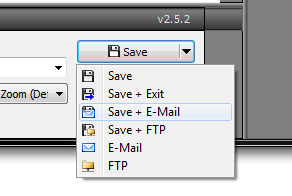
Here is the full list of changes:
- NEW: User can now e-mail or FTP directly from the Main Save Button.
- FIXED: "Invalid Treenode" error when opening a PDF which had page 1 extracted from the original PDF.
- FIXED: Bug that showed an error message when Command Line contained a filename exactly 3 letters long.
- FIXED: Minor typo in French language file.
- FIXED: Upgrade not running automatically after download is completed.
- IMPROVED: Updated the Portuguese-BR language file (thanks to Luciano K).
- IMPROVED: Made default the "Overwrite Existing File (Give Warning)" setting for new installations.
- DOCUMENTATION: Added instructions for IT Administrators for network/server installation.
- DOCUMENTATION: Mentioned that silent "/S" install switch must be capitalized instructions in the help file.
Actually, there have been quite a few changes. Here are the highlights. Please see the next posts for the full list.
- New user interface (much cleaner for the Pro version)
- Completely re-worked the FTP and e-mail features so that it is more logical and easier to use.
- Added a dropdown to access recently created PDF files so that it's easier to navigate to it's folder
- Added the ability to specify the startup page of the PDF
- Added quick access (basic and advanced) to the printer properties
- Added support for unicode (for languages that need this)
- Added the ability to create your own custom page sizes
- Added stamp transparency and outline options
- Added Explorer style context menus (ie you can now right-click on files)
- Added the ability to view files as thumbnails in addition to a list
- Added newer 128 bit AES security encryption
- Added dropdowns for metadata so that you do not need to retype recently used text
- Added support for Adobe Distiller v8 and v9 conversion engine
- Added the option to copy the path of the newly created PDF file into the clipboard (so that it's easier to add the PDF to an e-mail in Outlook for example).
- Added the option to minimize to the systray
- Added Batch Printer sharing options
- Added <UID> and <PCID> codes to the automatic batch printer naming so that you can have the name of the user added to the filename created.
COMPATIBILITY
- Compatible and tested with Windows 2000, XP, Vista and 7
- It is compatible with 32 and 64 bit versions of Windows
- Note: this version is not compatible with Windows NT, 95, 98SE, or ME. Please continue using the old versions for those.
LANGUAGES
- Please Contact us if you wish to develop a new language to make sure that someone else is not working on one. Current supported languages include:
- English
- French
- Spanish
- Italian
- Czech
- Chinese (Simplified)
- Japanese
- German
- Dutch
- Norwegian
- Swedish
- Portuguese
- Magyar
Michel Korwin-Szymanowski
EXP Systems LLC
EXP Systems LLC
Không có nhận xét nào:
Đăng nhận xét